A Notebook Lesson is an interactive assignment where students can answer questions, record data, create graphs, watch videos, and more.
You can access the PocketLab Notebook web app from thepocketlab.com/app or click Notebook on thepocketlab.com.
From there you have some options:
Create a new blank Lesson
- On the My Lessons page, click Create a New Lesson
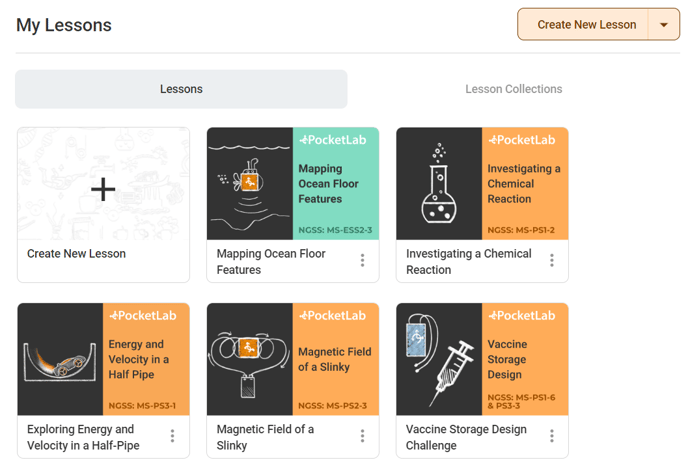
- Add your first Card. A Text Card is a good place to start.
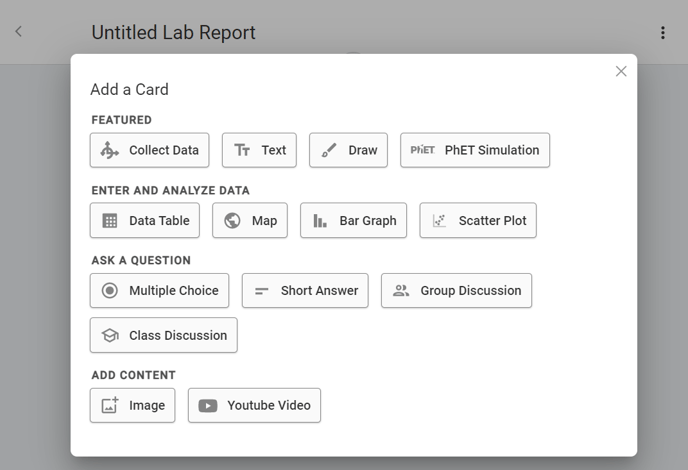
There are different types of Lesson Cards that you can add.
- Collect Data - Connect to a PocketLab sensor.
- Text - Add observations, lab procedures, conclusions, etc. You can also embed images in Text Cards.
- Draw - A Drawing panel where students can make simple drawing or annotate images that you upload.
- PhET Simulation - Choose from a library of simulations that students can interact with.
- Data Table - Create a simple data table.
- Map - A map where students can add waypoints.
- Bar Graph - A graph where students can manually input data
- Scatter Plot - Another graph for students to manually input data
- Multiple Choice - A multiple choice question where you can mark answers as correct and give students automated hints and feedback.
- Short Answer - Students will individually answer this question even in a group assigned lesson.
- Group Discussion - If students are assigned to a group, students will see their group members' answers to this question.
- Class Discussion - Students will see answers from every student in the class for this question.
- Image - Upload a standalone image to your Lesson
- Youtube - Embed a Youtube video
Create a new Lesson from a template
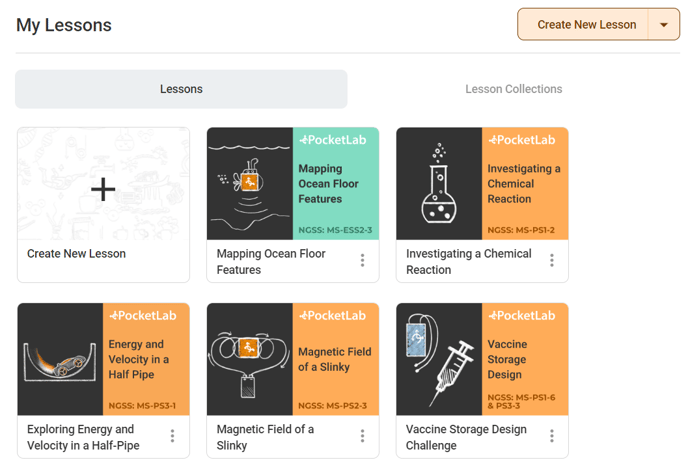
- In the My Lessons page, click the dropdown arrow next to Create New Lesson in the top right, and select Start with a template.
- Fill out the cards in the template with your lesson content, and add or edit cards as needed.
This is the template we use for many of our Lessons. When you create a Lesson from this template, the cards will include descriptions and prompts to help you create your report.
- Investigation Question
- Background Information
- Materials and Safety Precautions
- Hypothesis
- Procedure
- Collect Data
- Data Analysis
- Conclusions
- Further Discussion
Some activities or investigations might not exactly fit this layout, so you can add, edit, or reorder cards as needed.
Edit Lessons in our free Lesson Library
- Click Lesson Library on the sidebar to the left.
- Here, you'll find an ever-growing list of lessons, investigations, and activities using PocketLab sensors. You can browse through them and find labs that would work well in your class.
- Click a Lesson
- In the top right of the Lesson, click Edit a New Version. This will create a new copy of the lesson.
- You can now add or edit the content of this Lesson. Any versions of the lesson you create will stay in the lesson library. You can easily get back to lessons you've edits using the search bar.
