The acceleration graph can be tricky to read at first. This article explains how to break it down in a simple way.
Connect your PocketLab Voyager and view the acceleration graph. Follow the steps below to understand how the accelerometer works.
Measuring Gravity with PocketLab Voyager's Accelerometer
With PocketLab Voyager at rest, change its orientation with respect to Earth's gravity. How does the graph change? See the diagram below.
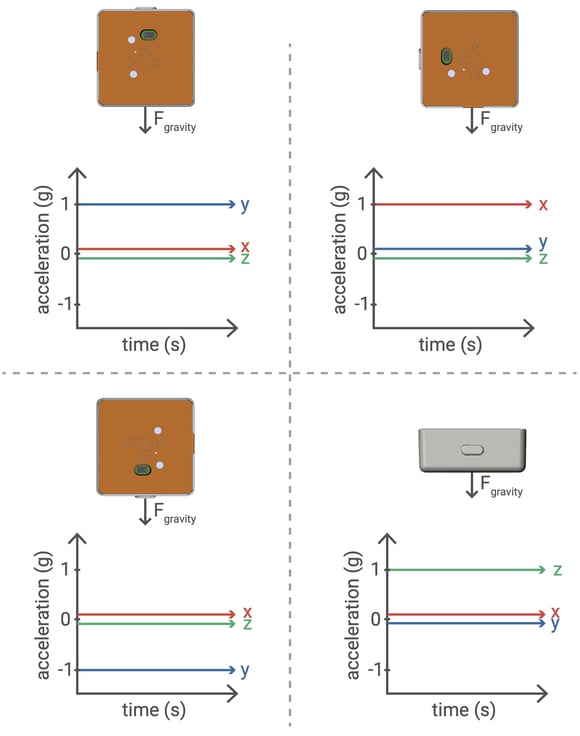
The Acceleration graph will read the force of gravity while at rest along the vertical axis. The Acceleration Scalar graph is calibrated to read zero acceleration at rest.
Measuring Movement with PocketLab Voyager's Accelerometer
Shake PocketLab Voyager back and forth along different axes. How does the graph change?
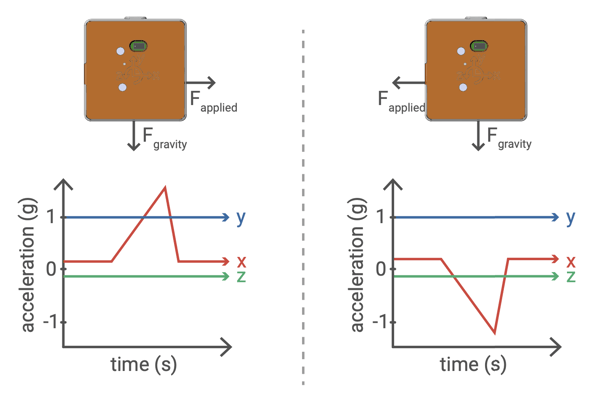
Measuring Free Fall with PocketLab Voyager's Accelerometer
Switch to the Acceleration Scalar graph. The Acceleration Scalar graph is designed to measure projectiles. Throw your PocketLab Voyager in the air and catch it. How do the forces acting on the PocketLab Voyager affect its acceleration?
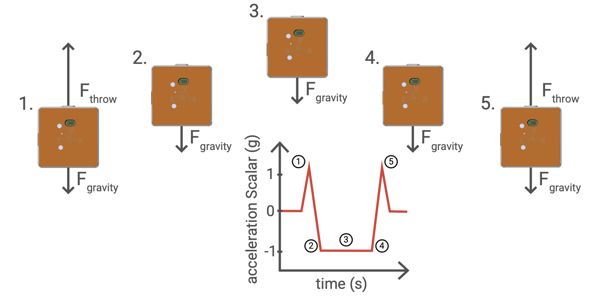
Acceleration Scalar is the magnitude of the acceleration and does not depend on the orientation of the Voyager. If the sensor's orientation will change during your experiment, like if it is tossed in the air and rotating, Acceleration Scalar is the best option to measure acceleration.
Experiments and lessons that use PocketLab Voyager's Accelerometer
Find dozens of experiments, lessons, use cases that use PocketLab Voyager's accelerometer on PocketLab Notebook. Head to thepocketlab.com/notebook to create your account and browse our library of Lab Reports.
