Find Lessons you'd like to use during the school year and easily get back to them
Note: A full Lesson Favoriting feature is still being developed. For now, there are other ways to save Lessons to get back to them.
Quick Access to your Edited Lessons
- A list of any Lessons that you make edits to can be found in the search bar.
- Click on the Search bar in the top right of Notebook and choose either the PocketLab Library or your premium content library to access the desired content.
- Select "View Edited Lessons" from the search dropdown.
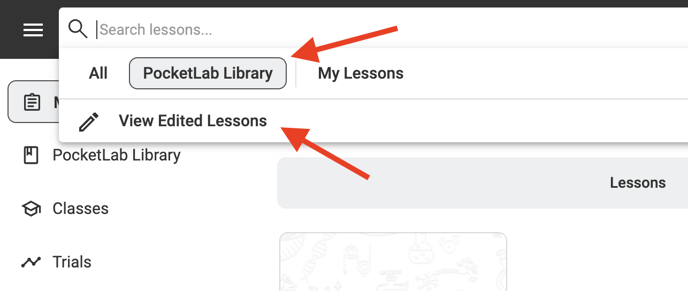
Please note that when you begin typing in the search bar, the "View Edited Lessons" button will be replaced by quick results. If you want to access the button again, simply delete any text from the search bar. - You will be able to view a comprehensive list of all the versions of lessons that you have edited in that specific library.
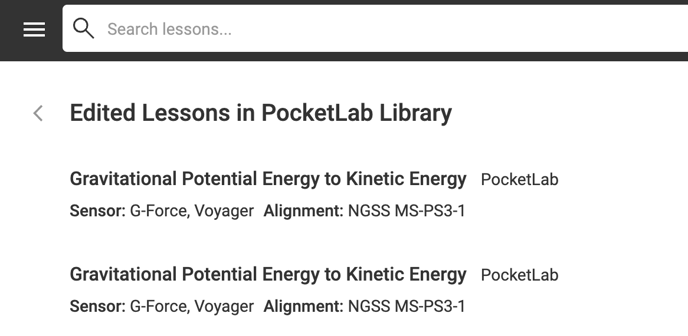
- You can always access your editable versions of lessons by returning to the original lesson through the PocketLab Library or your premium content library page, instead.
How to Edit Lessons
- To access a lesson, simply open it from the PocketLab Library or a premium content library.
- The "Primary Version" is the latest version created by the author. It cannot be edited but can be directly assigned to your class by clicking on "Assign to Class."

- To create an editable version of the lesson, choose "Edit New Version" from the version dropdown menu. Customize the lesson to fit your classroom needs.
- This will generate a brand new version of the lesson that is completely editable.
- Add new cards or make edits to existing cards in your version of the lesson.
- To access the most up-to-date version of the lesson, select "Primary Version" from the version dropdown menu, reflecting the author's changes.

- You have the ability to create multiple versions of the Original Lesson. All of these versions can be easily accessed using the dropdown menu.
Bookmarking Lessons in your Browser
Another way to save Lessons is to use your Browsers built in Bookmarks. Creating a folder and saving Notebook Lessons that you'd like to use repeatedly is another great option.
