PocketLab G-Force can record acceleration at a much higher data rate to capture collisions.
Collisions can happen in a fraction of a second, sometimes smaller than the default data rate can capture. Use Crash Mode to capture more accurate collision data at 200 points/second.
- Connect to your G-Force sensor.
- Open the settings menu and click "Crash Mode".
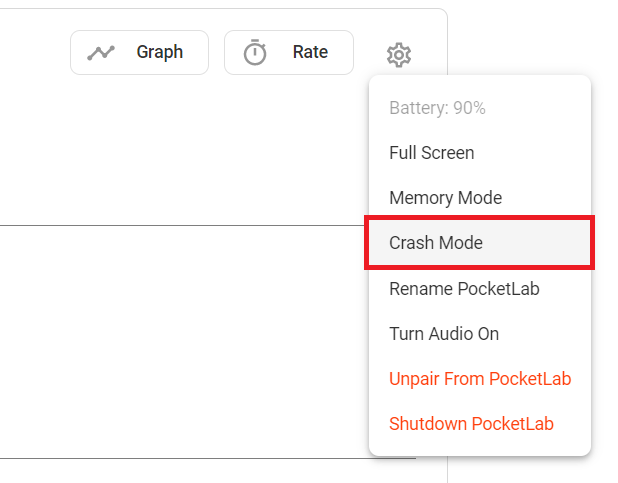
- Click "Record".
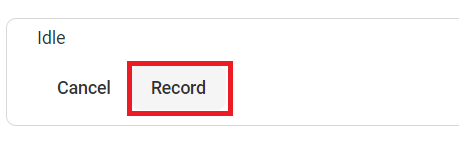
- The sensor will wait for the car to start moving, then record for 6 seconds. Your collision should take place within this time period.
- After 6 seconds. Your data will be displayed.
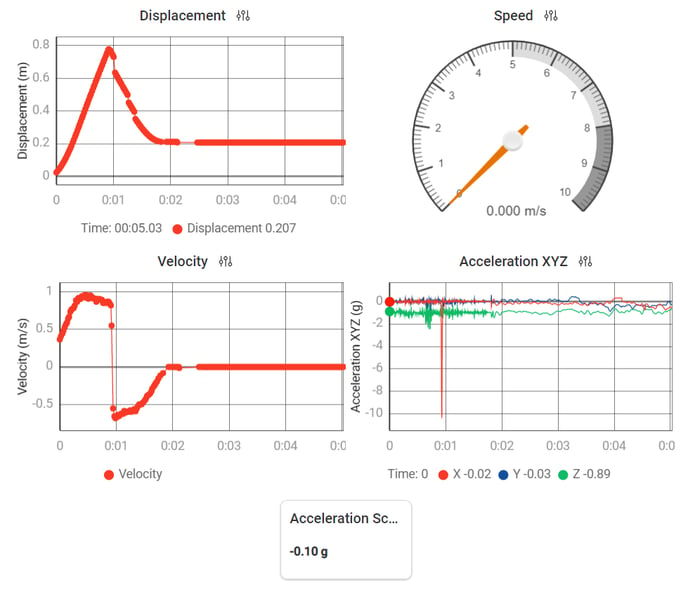
NOTE: Only acceleration data is recorded at 200 points/second. Displacement and Velocity will be recorded at the default variable data rate since they depend on how fast the wheels are spinning.
