When multiple PocketLabs are in a classroom, how can students tell which is theirs when connecting?
In a classroom setting, if multiple students are trying to connect their PocketLabs to their devices all at once, students may not know which PocketLab to select to begin their connection. Here are a couple simple tricks to get the students connected to the right PocketLab: using the signal strength indicator and renaming PocketLab Voyager.
Signal Strength Indicator
When connecting to a PocketLab on PocketLab Notebook or in the PocketLab iOS app the connection window will display all of the names of the PocketLabs that are currently advertising. Next to the name of each PocketLab is a Bluetooth signal strength indicator. If all of the names of the student PocketLabs are the same, students should hold their PocketLab close to their device and select the PocketLab with the strongest signal strength. That should be the closest PocketLab to their device.
In the example below, PL Voyager is closer to the computer and has a higher signal strength.
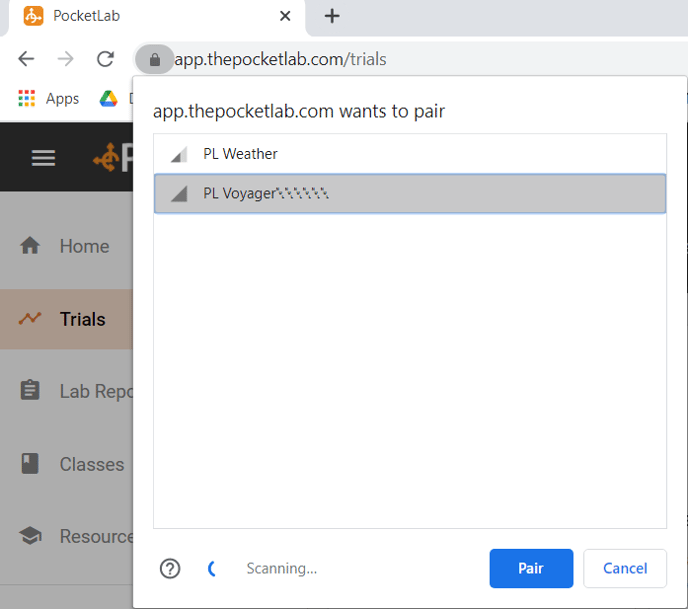
Rename PocketLab Sensors
PocketLab Voyager, Weather, and G-Force can be renamed to make it easier to tell which is which.
