How to use Memory Mode
Use Memory Mode to record sensor data with a PocketLab sensor when it is not connected via Bluetooth to a phone, computer, or tablet.
The default way to use a PocketLab sensor is to keep in connected to a computer, phone, or tablet via Bluetooth and record data to the PocketLab Notebook app. Use PocketLab's Memory Mode to record data directly to the PocketLab itself, without a Bluetooth connection.
Connecting directly via Bluetooth is the best way to see data in real time and is the best option for longer trials since there is no limit to the amount of data that can be captured. Memory Mode is best suited for experiments when staying in Bluetooth range isn't possible, like launching a rocket with a sensor attached.
You must first set up Memory Mode with a Bluetooth connection to PocketLab Notebook or the iOS app.
You can start a Memory Mode recording from one device and upload that data to another device. For example, you can start Memory Mode on the PocketLab iOS app (iPhone/iPad) and later upload it to the PocketLab Notebook app (Chromebook, Mac, Win10 device, Android).
Set-up Memory Mode
-
Open PocketLab Notebook or the PocketLab app on your device.
- Navigate to the Trials page and connect your PocketLab sensor.
-
Click on the settings menu to open a drop-down menu.
-
Click Memory Mode.
-
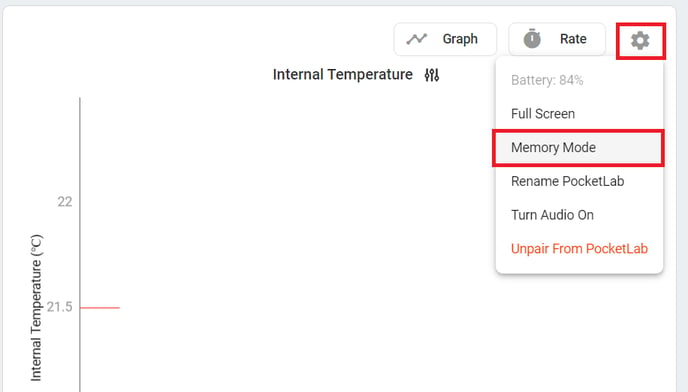
-
Follow the directions to set up the sensors you want to record and the data rate. When you click Start the device begins recording.
NOTE: Once the PocketLab memory fills it will stop recording data. Make sure you think about how long you plan to record when setting your data rate.
-
Your PocketLab sensor is now recording in Memory Mode. You can disconnect it from the app by clicking Leave App and Download Data later and it will continue recording data to its memory.
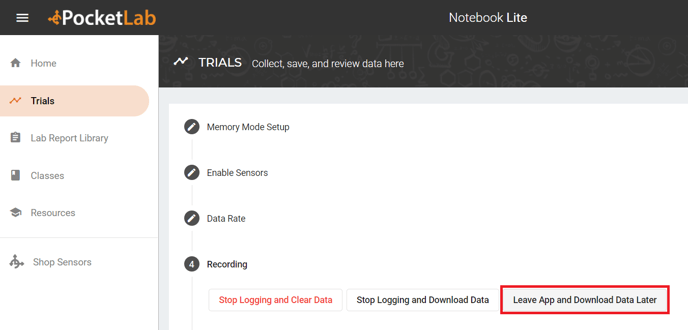
-
When you no longer need to record data, you can turn the PocketLab off. It will keep the data stored, until you reconnect it to the app and download the data.
NOTE: If the battery on the PocketLab completely drains while it is still recording the data in memory will be lost. PocketLab uses volatile memory, which requires some level of power to maintain. (Turning the PocketLab off won't lose the data. It will only be lost if the battery completely drains). If the memory is filled completely, the data will have stopped recording and be saved even if the battery dies. -
To download the data you have stored to memory, enter Memory Mode again using the same steps above. You will see the option to download the data from memory.
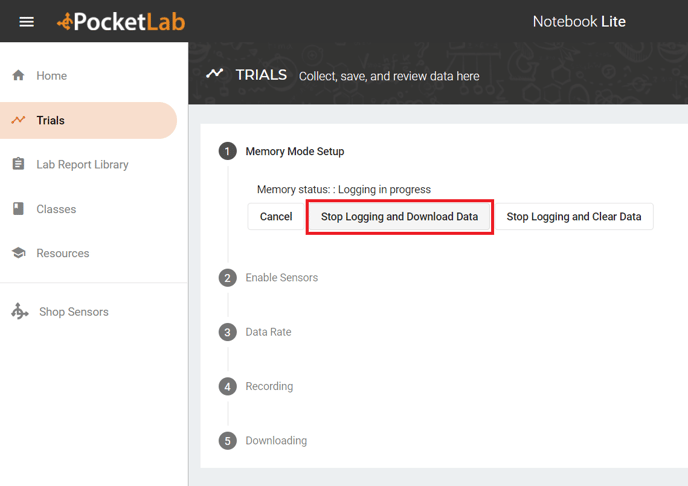
How much data can I record?
Some PocketLabs have more memory than others. The specifications pages here list the amount of memory each one has:
Some sensors store multiple data points per sample because some measurements come from the same integrated sensor and some sensors record data on multiple axes.
Selecting acceleration will record data for acceleration, angular velocity, and magnetic field for three axes each since all of those measurements come from the same sensor. This means that selecting Acceleration at 10 points/second will record 90 data points each second (3 sensors times 3 axes times 10 points). Recording altitude will also record a data point for temperature, pressure and humidity. Recording at 10 pts/sec for acceleration and altitude will fill the internal memory in just over 4 minutes.
Recording at a slower data rate or selecting fewer sensors can help prevent filling the memory.